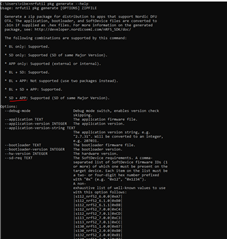I currently have a device running on sdk15 with a softdevice 6.0.0.
I got a bootloader running the DFU code, and updating the main image works perfect. We load a default image for testing during manufacturing.
We want to update the main image to use the latest sdk17 and soft device 7.0.1. Generating the new packadge is easy, using
"nrfutlis_6_1_0.exe pkg generate --hw-version 52 --sd-req 0xCB --application bleApp.hex --application-version 1 --key-file key.pem bleApp.zip"
But this does not include the soft device, so when ever I try to do a dfu serial update I get
"Extended Error 0x07: The array of supported SoftDevices for the update does not contain the FWID of the current SoftDevice."
So the question is how do I include the softdevice in the package, and or, how do I update the softdevice otherwise?