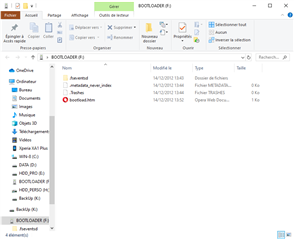Dear technical support team,
I'm using a PCA10040 board to sniff BLE packet.
Following the document named "nRF Sniffer for Bluetooth LE v3.0.0", I managed to see some packets on wireshark during several seconds (arround 30s).
After that, the board stopped brutally and now, is impossible to have correct behaviour (none leds are on or blinking).
However, when I power on the board with the "BOOT' button pushed, a window explorer appears on my PC (see attached file) and LD5 is blinking.
Do you have some ideas to help me on this issue ?
With best regards,
Sylvain.