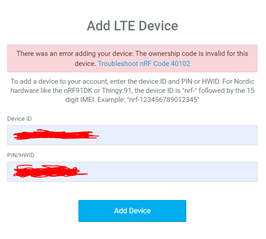When adding the DK to my nRF cloud account, I get the following error message: "There was an error adding your device: nRFCode 40102: Ownership code [HWID] is invalid for device [DEVICE ID]." . I have tried using the old devkit method of connecting the device by carrying out the sequence of switch and button inputs, however this also does not work.
I am running the DK with 'nrf9160dk_asset_tracker_ltem_2020-04-29_bc7ade8b' firmware, and the 'mfwnrf9160120' modem. I have updated the device's certificate which was generated in my nRF account, using the certificate manager in LTE Link Monitor.
The device has LED3 and LED4 blinking together. When I test in LTE Link Monitor, the device connects fine, albeit with 1 bar of signal.
Thanks for your help.