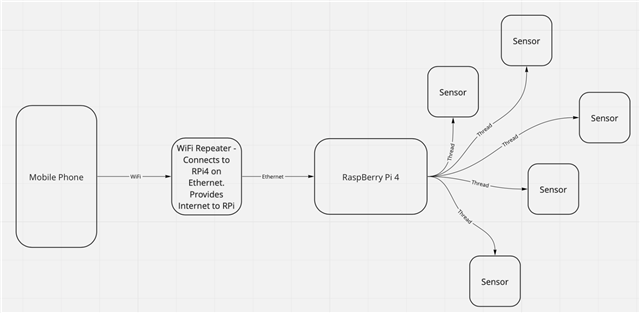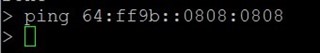Hi,
I am trying to connect the Thread Devices to the Internet with the following setup:
- OTBR from GitHub (This is not Nordic's border router) running on a RPI4 with a NCP(nRF52840-Dongle)
- A mobile hotspot providing the IPv6 address to the Border-router.
Here are my observations:
- I did get an IPv6 address on the border-router (2409:xxxx:..........)
- On the CLI device, on giving "ipaddr" command, I get 4 IP addresses that start with: fd11, fd11, fd80, fd11. I didn't see an IPV6 Address that start with 2xxx:xxxx...... on the CLI device
- CLI Device "state" is "router"
- I can ping the border router from the CLI device and I can ping my laptop from the border router(Connected to the same mobile hotspot)
Here are the problems I'm encountering:
- But, when I try to "ping 64:ff9b::0808:0808", I didn't get any response at all. Not even "Done" or "Timeout"
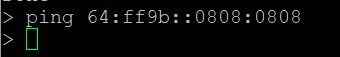
- "dns resolve ipv6.google.com" from the CLI device always results in timeout.
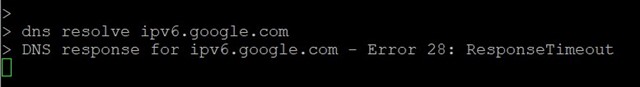
I read several answers on this forum and most of them suggesting that the Internet router/ISp didn't provide /62 prefix IPv6 address to the border-router and one answer suggested the "dns resolve" is broken. I am not sure what's causing the issue. Can you please help me understand if it's the problem with the ISP or if this is being caused by the router(mobile hotspot)?
If this is a problem with the ISP, does this mean the OT-BR will never work with that particular ISP? I am happy to share the full IPV6 addresses in a private DM
Thanks for the help.