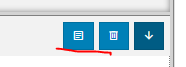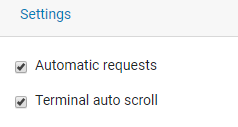Hi,
When running the at_client example, I send the AT+CFUN=1 command via the LTE link monitor. After a few seconds, the nrf9160 reboots.
I want to say that before my program worked and connected to the server. However, now I cannot even work through at_client. Commands like AT+CGMR work
If I pull out the sim card, the nrf9160 will not restart. What could be the problem?
P.S. I tried to get modem trace but tace collecor is not accepting anything. Are there any other ways to debug this problem?
Modem firmware version - mfw_nrf9160_1.1.0
I use nRF Connect SDK v1.3.0