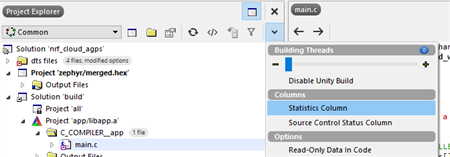Hi All,
in Segger Studio those project explorer "code' and 'data' columns that pop up every time you change something are slowly getting at my nerves. In my humble opinion they serve no purpose whatsoever. If I want the section size i can look into the map file.
So how do I eradicate those columns permanently?
Kind Regards,