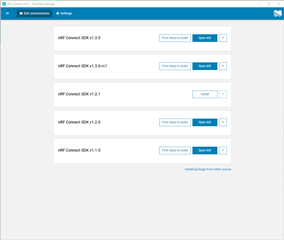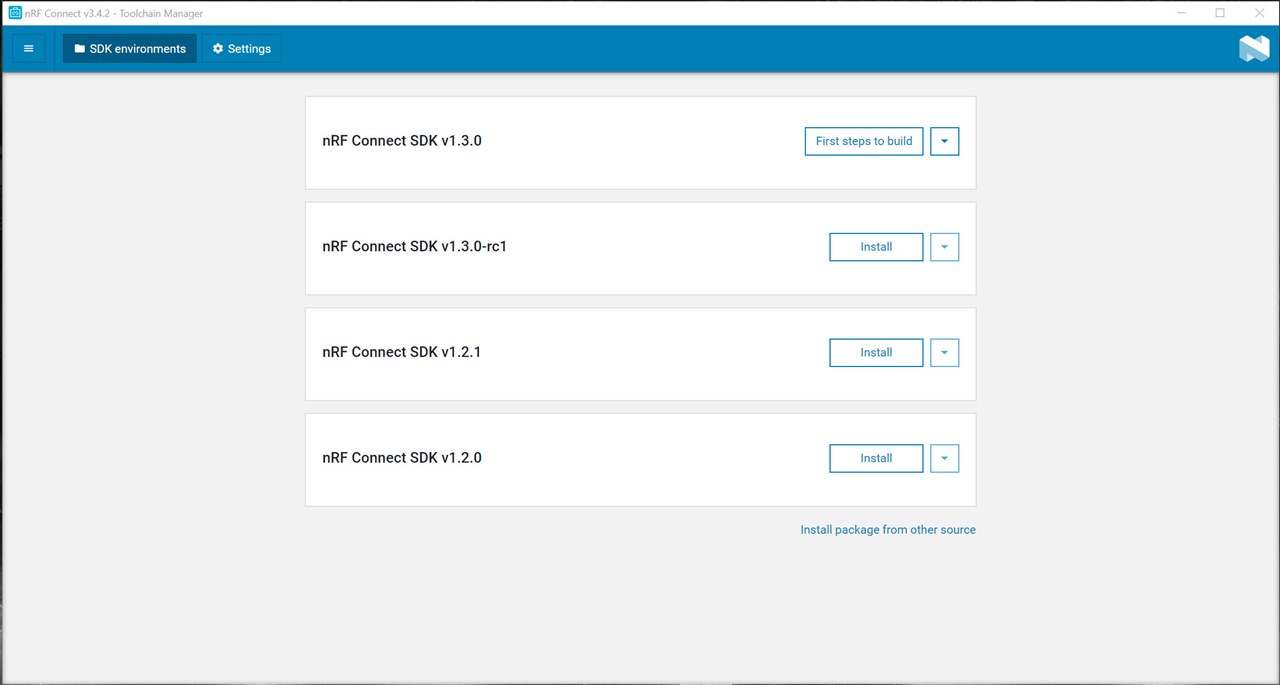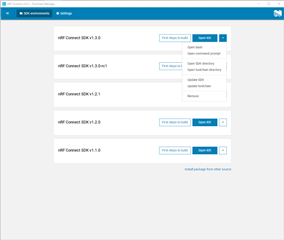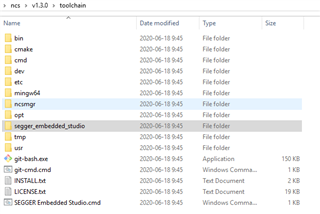After moving to v1.3.0, my build fails, because the imgtool can't find the module cbor. I see some updates for zephyr that indicate cbor.py is now required, and it's included in the v1.3.0 toolchain directory (v1.3.0/toolchain/opt/bin/Lib/site-packages/cbor/cbor.py) but the build isn't seeing it. Copying the cbor.py file to the bootloader/mcuboot/scripts directory fixes the issue.
Is there an environment variable that I need to set somewhere? It seems like I need to update the Python path somehow, but I don't see any reference to that in the ncs documentation.
Thanks,
Chris.