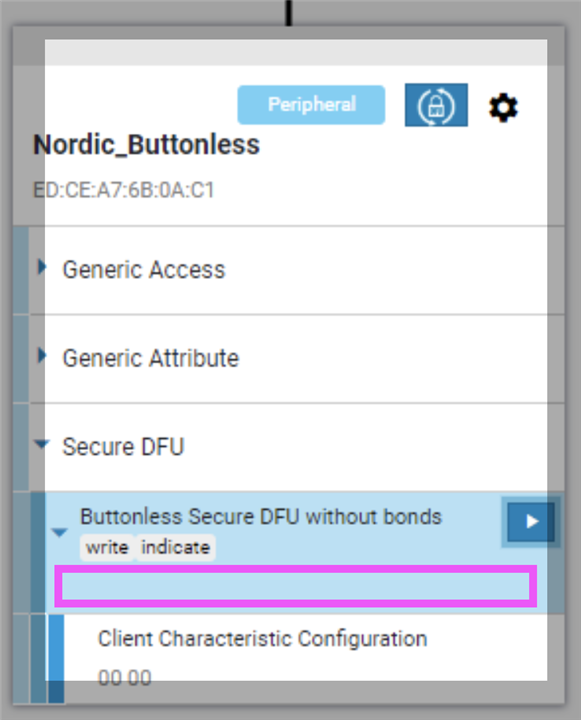Referring to the Nordic message sequence chart in the following link:
https://infocenter.nordicsemi.com/index.jsp
(Software Development Kit -> Previous Versions of nRF5 SDK -> Libraries -> BLE Services -> Buttonless Secure DFU Service-> Buttonless Secure DFU Service without bonds)
After writing a "1" into the characteristic UUID of the Buttonless Secure DFU Service Without Bonds,
We would like to know whether writing a "2" or a "1" would set indications to be enabled?
So in terms of using bluepy (running this with python on Raspberry Pi 3), it would be written either like this:
peripheral.writeCharacteristic(cccd_handle, b"\x02\x00", withResponse=True)
or
peripheral.writeCharacteristic(cccd_handle, b"\x01\x00", withResponse=True)
Basically after writing a "1" to the characteristic UUID (of 0x8EC90003-F315-4F60-9FB8-838830DAEA50 for Buttonless DFU without bonds) the documentation is quite vague on how to go about verifying whether writing the "1" was successfully able to place the target remote sensor into DFU mode.
Could you please clearly describe the necessary steps to put a target sensor into DFU mode ?