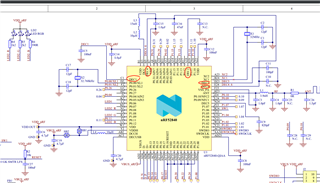Hi,
I have a nRF52840 Dongle connected up to an external j-link debugger. I have been using this over the past few weeks with no issues and unfortunately I have managed to brick it.
When I try to connect, i get an error saying that no board is connected. I have tried nrfproj from a comment line, the j-link lite tool and the nRFconnect programmer, all complain that they can not see the dongle.
(Actually, I had managed to do this on two separate dongles, on one the green LED remains permanently lit and on the other, there are no leds lit)
This issue seems to be similar to what Im seeing
Here the answers was to use the reset button. I have tried pushing, holding. tapping the reset with no changes.
How can I bring the boards back to life?
Thanks,
Rod