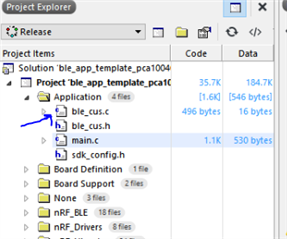Hello,
I'm trying to send and receive data between the nRF52832 chip and a phone by following this tutorial:
https://github.com/bjornspockeli/custom_ble_service_example
everything was going very well until I got to the end of point 5, where I have to add:
NRF_SDH_BLE_OBSERVER(_name ## _obs, BLE_HRS_BLE_OBSERVER_PRIO, ble_cus_on_ble_evt, &_name)
in ble_cus.h file, under:
#define BLE_CUS_DEF(_name) static ble_cus_t _name;
after adding this part of code, I get an error in the .main file in BLE_CUS_DEF():

investigating, is apparently because I'm missing a define: #include "nrf_sdh_ble.h"
after adding that definition, the error in BLE_CUS_DEF() disappears, but a new one appears in: #include "nrf_sdh_ble.h" :

I knew that this is because the library has not been added to the project or because the path has to be added, however, in the Manage Run Time Environment section there is no _sdh_ package (referring to the softdevice). I added to the path the address to the common file, where the file nrf_sdh_ble.h is located, but I keep coming up with the same error:

I first added the full address to the path:
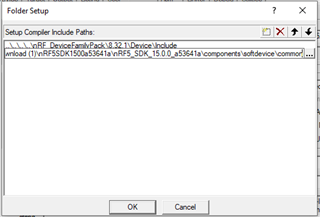
However, I found this link: https://devzone.nordicsemi.com/f/nordic-q-a/47294/i-am-getting-error-nrf_section_iter-h-no-such-file-or-directory-found-though-that-header-file-is-included-please-help-me-how-to-solve-this which explains that "Windows has a default path length limit of 256 characters" so I made a change and shortened the address:
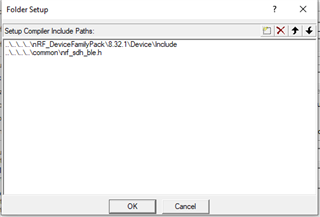
But it was useless, I keep getting the same mistake, could someone please help me and tell me what's going on?
Thank you very much for your time and help!