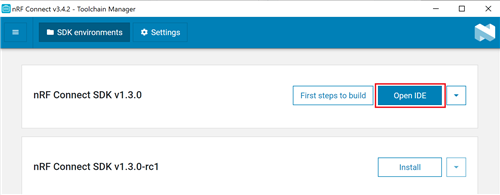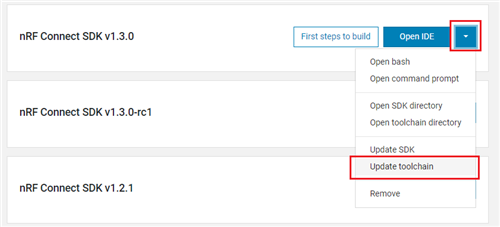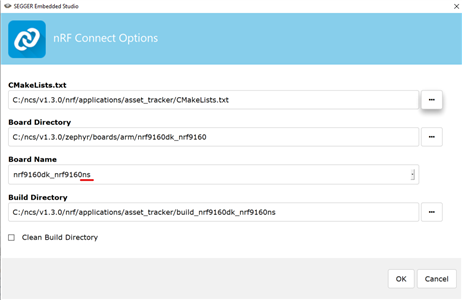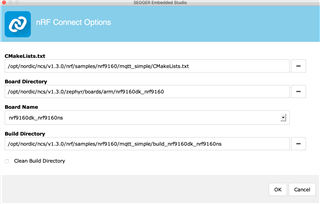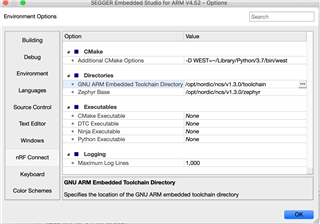Hello together,
I am trying to work with the SEGGER software and would like to test it with a Sample from the nRF Connect SDK.
I've installed it over the Toolchain application and I am using the nRF9160 board.
When I choose an sample I get an error notification every time.
At example by choosing the 'MQTT' sample I get the error:
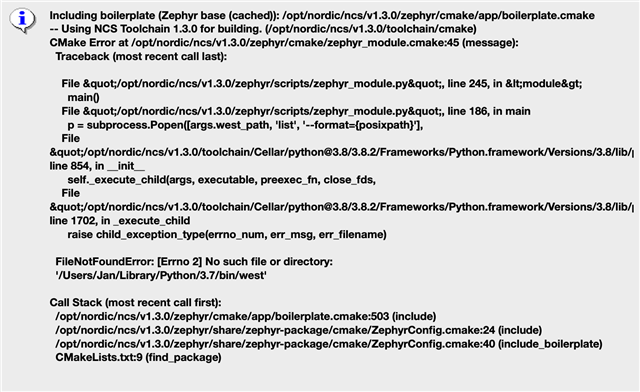
I am not very experienced and don't know what to do.
Would be thankful for every suggestion.
With best regards,
js