Hi
i am facing issue in NRF connect
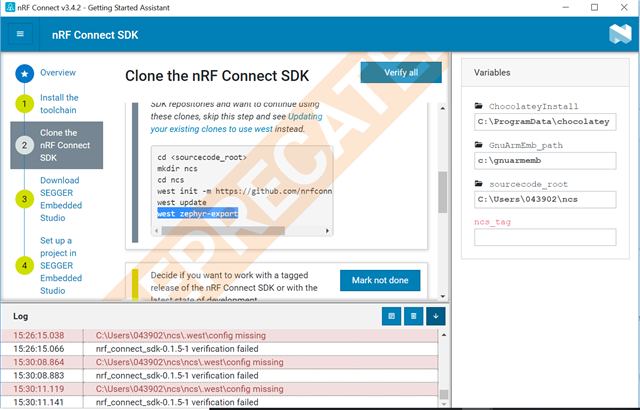
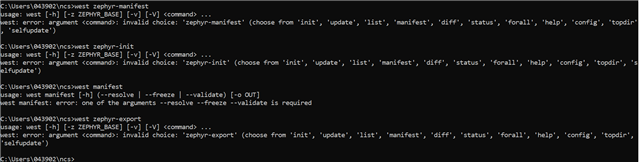
Hi
i am facing issue in NRF connect
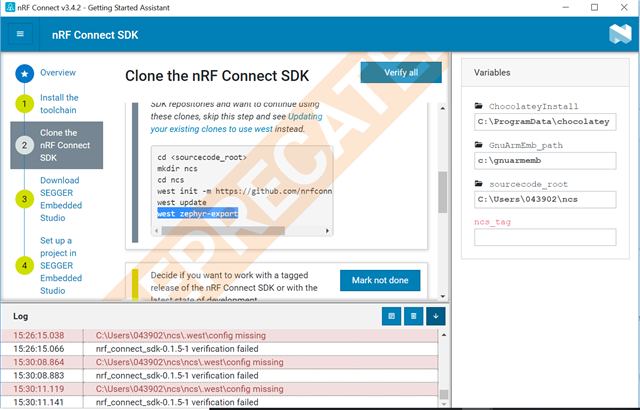
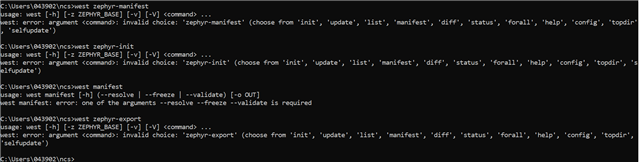
Hi Ashok,
I would recommend using the nRF Connect --> Toolchain Manager to install the latest version of the Toolchain for development on the Nordic Semi's devices and not using the Getting Started Assistant.
Here is a Getting started Guide for the toolchain.
I am not 100% certain what your problem is but could you try to sett your environment variables like this:
GNUARMEMB_TOOLCHAIN_PATH = C:\gnuarmemb
ZEPHYR_TOOLCHAIN_VARIANT = gnuarmemb
ZEPHYR_BASE = C:\(your path to the ncs folder)\ncs\zephyr
Then run the following commands west init and west update in the ncs folder
NOTE: if you are planning to use the a command line to build make sure to also install the nRF Command Line Tools.
Regards,
Jonathan
Hi Ashok,
I would recommend using the nRF Connect --> Toolchain Manager to install the latest version of the Toolchain for development on the Nordic Semi's devices and not using the Getting Started Assistant.
Here is a Getting started Guide for the toolchain.
I am not 100% certain what your problem is but could you try to sett your environment variables like this:
GNUARMEMB_TOOLCHAIN_PATH = C:\gnuarmemb
ZEPHYR_TOOLCHAIN_VARIANT = gnuarmemb
ZEPHYR_BASE = C:\(your path to the ncs folder)\ncs\zephyr
Then run the following commands west init and west update in the ncs folder
NOTE: if you are planning to use the a command line to build make sure to also install the nRF Command Line Tools.
Regards,
Jonathan