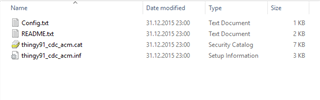Hi
I am working on a project based on Thingy91 hardware. I try to use Asset_tracker application on the nRF9160 and Connectivity_bridge on the nRF52840.
I used nRF Connect Programmer to program the app_signed.hex of Connectivity_bridge application onto Thingy91 successfully. The application is supposed to add the functionality of an USB Mass Storage device, which contains several utility files such as a README.txt file. It only shows up as an USB Composite Device and I am not able to open it.
My questions are:
1. How to access to the Thingy91 as an USB device and the utility files, like README.txt ?
2. When programming the Thingy91, how to select which SoC to program, nRF9160 or nRF52840 ? There is only one option from the dropdown which is PCA20035 ?
Thanks,
Face