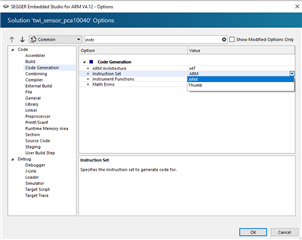I'm teaching a course, using the nRF52840-DK board as the lab platform.
Students download Segger Embedded Studio and compile the "Hello World" project from the 'nRF Samples' Solutions.
When I do this on my PC, everything compiles OK, but some of my students get an error message during the '"link" stage. The message seems to indicate problems with Thumb mode instructions.
Everything has been left in the "default" mode when the "Build" is started.
Is there a setting that I missed?
Thanks!