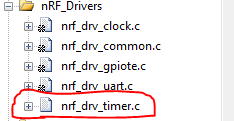Hello, I am
I'm a Beginner at developing NRF 51822.
My Development Environment
sdk : 12.3
IDE: KEIL v5
SoftDevices : s130
I am developing using the example of 'ble_app_uart' of 'sdk 12.3'.
I want to add a peripheral device to the example code, but there was an error, so I'm asking you a question.
I will attach the problem as shown in the picture.
First, we added a timer example to the 'ble_app_uart' example.
Of course, we also modified the header and the included path options for c/c++.
However, during the build process, you will still receive an error stating that the symbol could not be found.
Please let me know if I added anything wrong.
Thank you for reading it.