Greetings,
we are wowing on integrating release assistance into our product to decrease total power consumption by reducing network traffic. In our actual application we send 1 udp packet with some data, and wish to set release assistance before that.
It is our understanding that after doing so we should see no more communication between device and network.
In out test application, the following procedure is executed:
1. connect to LTE (we connect into nb-iot and request PSM (which is accepted by network))
2. sleep 60 s
3. set RA with AX%XRAI=4
4. sleep 60 s
5. reset RA with AX%XRAI=0
6. disconnect from LTE
7. sleep 60 s
8. go to 1.
In this test we used mfw1.2.0 and nrf-sdk 1.3.0, but we would like this to work for mfw1.1.1 aswell, since some devices are allready deployed and we would like to upgrade them with RA.
We observe 4 distinct cases:
a) short UDP pulse and no network communication after
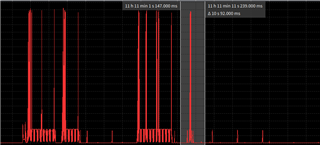
after LTE connect you can see modem communications. The selected part is sending the UDP packet. This sending is different from the others - it is shorter/cut off. After UDP send no traffic can be observed untill LTE disconnect (happens off screen). This seems like it is the only case in which RA actually worked.
This is how we would like it to be every time. Consumption of UDP is around 90 µWh, and there is no unnecessary consumption thereafter.
b) short UDP pulse with network communication after
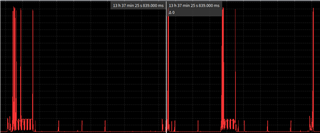
Similar to above, but as you can see, even after UDP sending, the modem has decided to send something to the newtork. We would very much like to avoid this from happening.
(The spike at the end is LTE disconnect)
c) long UDP pulse and no network communication after
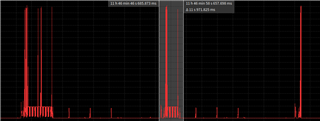
Similar to case a), but the UDP pulse is longer. This longer pulse consumes around 350 μWh, which is almost 4x more then the short pulse.
d) long UDP pulse with network communication after
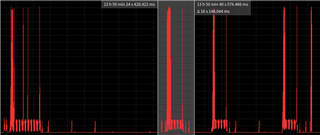
Similar to b), but the UDP pulse is long.
Since we do not have any insight into how exactly the modem decides to sens or receive packets, we are unable to determine what causes the different cases.
There is also no way to determine if setting release with the AT command has actually done anything (did we actually get "released" from the network or not).
Also, what are all these other packets that the modem is sending? We only send 1 UDP packet, so we would expect only 1 spike. We understand that the modem has to communicate statuses and similar to the network, but should it not honor the RA setting?
We have also been in touch with our service provider. They made a network traffic trace and determined that RA is being set correctly and the device gets released. We are thus turning to you, since the issue seems to lie in the modem, or in the way we send data...
Help would be greatly appreciated.
Best regards,
Tjaž


