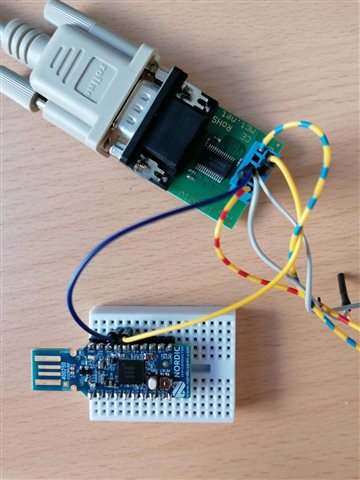Hello,
I use the Blinky example from the SDK. Now I would like to implement an UART on the nRF52840 Dongle. But the program always stops at either nrf_drv_uart_rx or nrf_drv_uart_tx. Can anyone help me with that?
Thanks in advance!
nrf_drv_uart_t upp_uart_inst = NRF_DRV_UART_INSTANCE(0);
void rm_uart_init()
{
nrf_drv_uart_config_t vfg = NRF_DRV_UART_DEFAULT_CONFIG;
cfg.baudrate = UART_BAUDRATE_BAUDRATE_Baud115200;
cfg.hwfc = NRF_UART_HWFC_DISABLED;
cfg.pselrxd = 29;
cfg.pseltxd = 31;
cfg.use_easy_dma= 0;
nrf_drv_init(&app_drv_uart_init, &cfg, NULL);
}
void fkt()
{
uint8_t tx_buffer[0] = 1;
uint8_t rx_buffer[0] = 0;
nrf_drv_uart_tx(&app_uart_inst, tx_buffer, 1);
nrf_drv_uart_rx (&app_uart_inst, rx_buffer, 1);
}