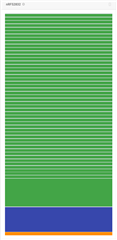Hi all,
Currently I am working on my first project with the nrf52832. All is going quite well, but I would really like some help with my flash layout, basically I got some confusion about the following:
Based on this post I figured my flash start position is at 0x26000 which is 155.648 in decimal. Now the nrf52832 which I am using has 256kb of flash memory, does this mean I only have (256 - 155 =) 101kb left for the firmware? My firmware is already bigger than that:
$ du -sh _build/nrfapp.bin 168K _build/nrfapp.bin
I can flash it without problems and it works fine though. Am I working with wrong numbers?
This is how I would like the flash layout to look:
| Content | Start Address | Size (bytes) |
| Firmware | 0x26000 | 175000 |
| AppData | 0x50B98 | 4096 |
Could someone help me clear my confusion?
Thanks a lot!
UPDATE: After writing this post I suddenly found a post where people recommended looking at the nRFConnect programmer. I figured my chip actually has 512kb of flash! I would still like to know if my approach is correct. Also, why does it look like this?: