Hi
I have followed the all the instructions with regards to 'nRF9160 DK Getting Started' and all is fine until the stage "Building and testing a sample application" where I am encountering a problem at that stage "Programming a sample" and using the SES IDE to build and program an nRF Connect SDK sample.
I have reached the "Building and programming a sample application" stage at URL :- https://developer.nordicsemi.com/nRF_Connect_SDK/doc/latest/nrf/gs_programming.html
I can start the Segger Embedded Studio from the toolchain manager (don't know how to that any other way) and it always asks me about the segger licence even though I have entered one.
Then I do Select File -> Open nRF Connect SDK Project. and I see ...
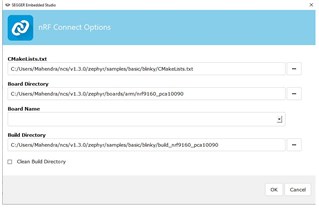
As you can see the 'Board Name' field is empty and when I click on the drop down button in that field nothing happens.
When I click ok, the build fails because it does not know the board name.
It is frustrating that even following the instructions diligently I get to this brickwall.
I will be most grateful for some assistance.
In the meantime, I will uninstall everything and see if it behaves any differently - but that is a sign of madness :-)
Kind regards
Mahendra


