Hello!
I’m quite new to the nRF microchips and am trying to programme my nRF52-DK board following this guide (https://infocenter.nordicsemi.com/pdf/getting_started_keil.pdf).
I’ve gotten to section 8 on page 16 where I’m trying to erase the board with nrfjprog but I get this error message:”ERROR: There is no debugger connected to the PC.” when I run the command “nrfjprog --family nRF52 --eraseall” as shown in the tutorial. Ive also tried “nrfjprog --eraseall” but I get the same error and “nrfjprog --ids” returns nothing.
I have version 10.9.0 for the nrfjprog and 6.80a for the JLinkARM.dll – which I got using the command “nrfjprog --version”:
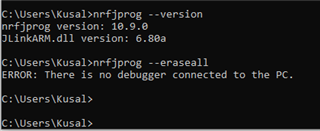
Using nRFgo Studio shows no board connected:

When connecting the board a removable device named JLINK does indeed appear and copying an example (Blinky) hex file into it runs it so it doesn’t seem to be an issue with the board or the cable?
I have uninstalled and installed several times the latest versions of the following programmes in 32 and 64 bit (my pc is 64) but there is no change:
- nRF Command Line Tools (10.9.0)
- nRFgo Studio (1.21.2)
I’ve also tried the IF BOOT/RESET button press while power cycling to get “BOOTLOADER” removable device open and copying the J-LINK interface MCU firmware bin file (version 170742) into it which successfully seems to execute but again no dice in getting past the error message mentioned above.
I don’t think the chip is bricked since all the LEDs turn on and the last “Blinky” example I ran (by copying the hex file into the JLINK removable device) is still running when its powered on.
I’ve scoured google and the forums but none of the solutions worked. I’m hoping you guys can help me solve this issue
Thanks a lot in advance


