I've developed an application on the nRF51 DK, now for further testing purposes I need to upload it to the nRF Beacon (PCA20006).
My software uses SDK8 (S11 v8) and it seems I can't find any documentation on upgrading to this soft device from the iOS application.
So: how does the S110 v8 need to be prepared for the OTA DFU update? I read in the pdf form the second link that you should delete some lines in the hex file, however the newer version looks quite different.
I have read this and this. The first link states that one should use an exe-file, but my MCP does not seem to have that specific file in the given directory. 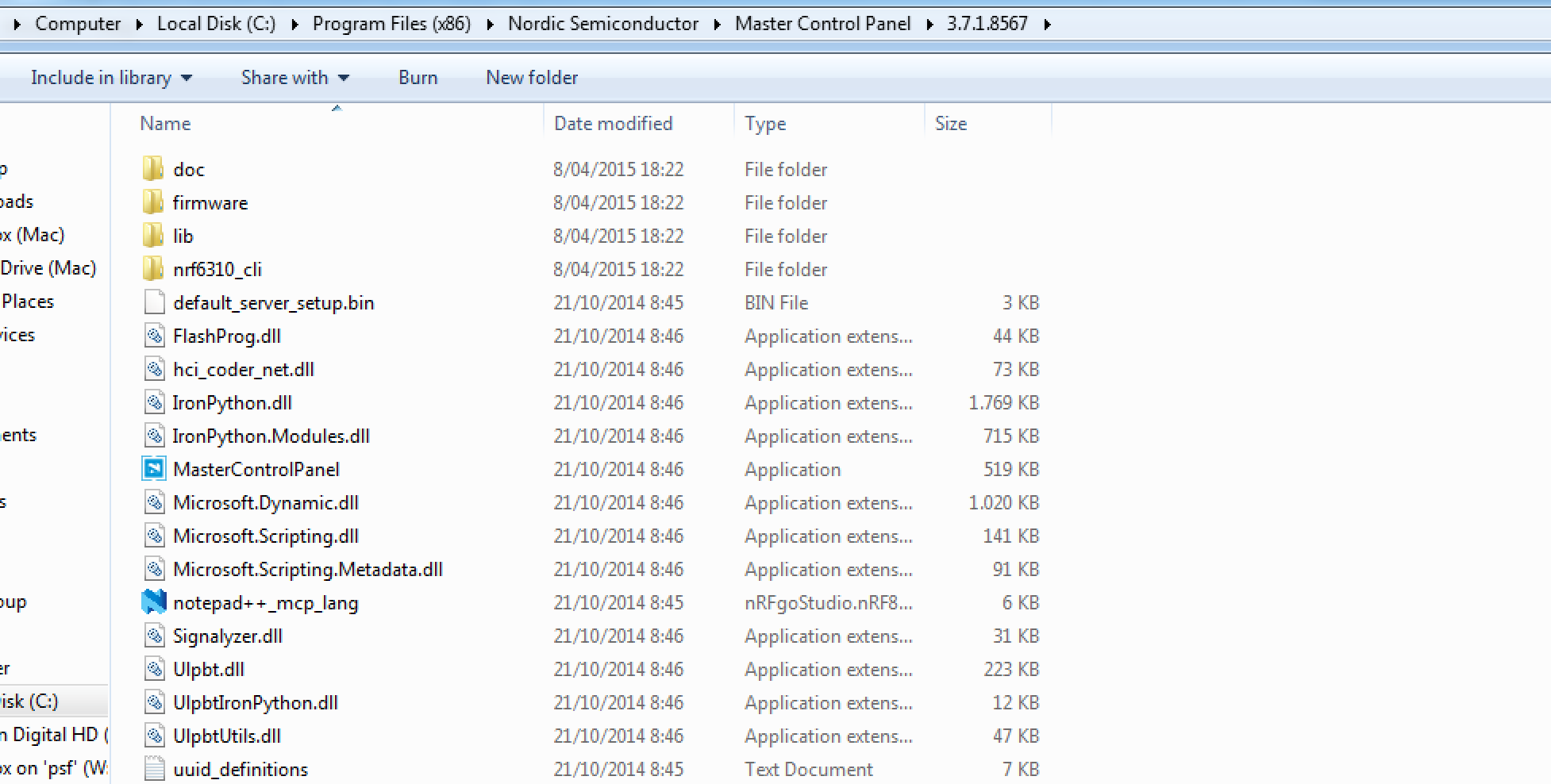
I have only an iPhone and nRF51 DK at my disposal. So an upgrade must be done OTA.
Update
I now have MCP 3.8 installed and am able to locate nrf.exe. I have successfully created a bin file using: nrf.exe dfu genkpg --softdevice s110_nrf51_8.0.0_softdevice.exe --application-version 0xffffffff --dev-revision 0xffff --dev-type 0xffff --sd-req 0x64 C:\Noridic\myzip.zip
I then uploaded the zip-archive to my iPhone (latest nRF Toolbox). But when I press Update I get: Error on Init Packet. Message: Operation Failed.


