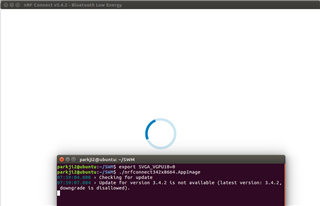Hello, support team.
I try to use nRF Connect v3.4.2 on Ubuntu 16.04.6, VMware.
But there is no response after executing specific application eg. Bluetooth low energy, Getting Started Assistant.
- There was "context mismatch in svga_sampler_view_destroy" error.
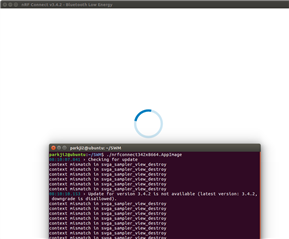
- Error is fixed by "export SVGA_VGPU10=0". Still no response.