Hi,
Im using nRF52840 DK, Segger Studio v4.52 and SDK version 17.
I have been trying to make BLE OTA DFU work but have had many problems along the way.
I followed the guides provided (getting started with bootloader and OTA DFU).
I used sdk17/examples/dfu/secure_bootloader/pca10056_s140_ble_debug and ble_dfu_buttonless example.
I manage to upload the bootloader to nrf52840 dk and it works fine. But as soon as I try to upload ble_dfu_buttonless on top of it, the application does not run and gets stuck. It doesn't enter main function or shows any error code.
Picture below show when I build and debug option. There is no option to jump function or enter function, it's stuck somewhere.
Thus, it is advertising as DfuTarg.. 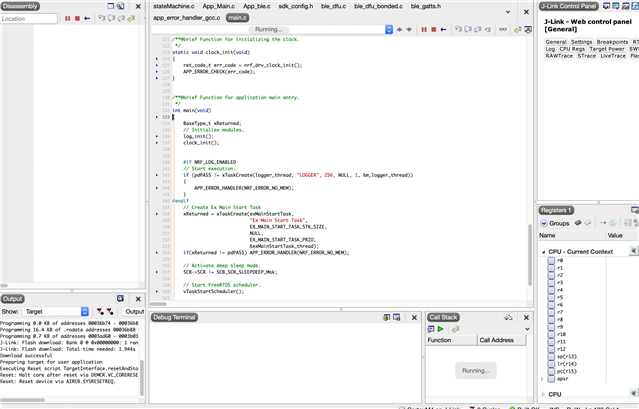
Is there any update guide for nrf52840 dk and SDK 17 for BLE OTA DFU? Or application notes?
Regards,
Hamza


