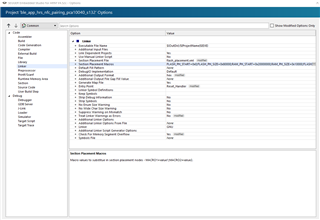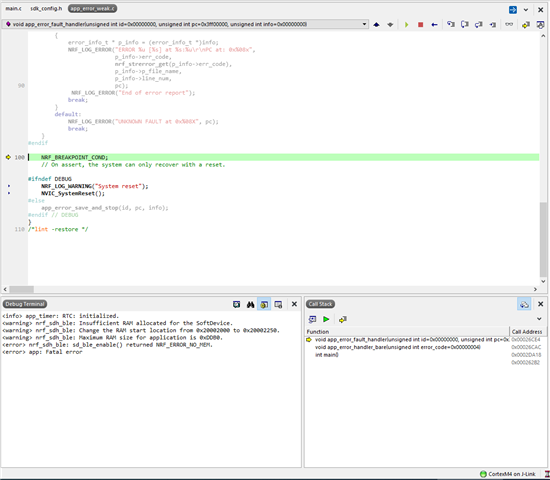Hello!
I am trying to run the experimental ble_app_hrs_nfc_pairing example from SDK17.
I am using an nRF52832 module and SoftDevice s132.
The example compiles fine and loads onto the board but then it gets stuck while setting up the ble stack.
I traced the error to this function.
It enters the if statement indicating that there wasn't enough RAM allocated to the softdevice. It then indicates what to change the values to in order for it to be sufficient. Those values are shown in the image above as watches.
I set the RAM_START to the suggested value as is suggested in other blog posts. But it does not change this problem unfortunately. I have been loading the softdevice using nRFgoStudio, by selecting the hex file I downloaded for softdevice s132nrf52701.
Since it's related to the RAM of the softdevice I'm fairly sure that there should be a way to adjust that address and have this work. There is still plenty of available RAM on the board to use, I think I'm just overwriting an address somewhere.
My question is how to go about getting the softdevice RAM sector address where I would like it to be so I don't error out anymore. Any help would be appreciated!