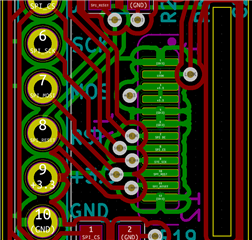Hi,
I am using an Adafruit nrf52840 Feather board and have been having a problem with SPIM instance # 3.
I have the board connected to a display module and have been successful in using SPI #0-2, and SPIM instances 0-2, without changing the hardware and just switching the config and building.
When I use SPI(#0-2) I can successfully initialize the display, with no change of hardware or pins.
When I switch to use SPIM(#0-2) I can successfully initialize the display, with no change of hardware or pins.
As soon as I configure to use SPIM #3, with no change of hardware or pins, it fails to initialize the display!
I started research and use my oscilloscope to see what was happening on the MOSI pin and as soon as I attached the probe it started to work....I removed the probe and it stopped working again. I then wondered if it could be capacitance, so I connected a 15pF capacitor from MOSI -> ground and it began to work.
I had the speed set at 10Mhz and so I dropped it to 250khz in case was a speed problem, and it still needs the capacitor when using SPIM #3.
Does anyone have a clue what it going on?
Any help is appreciated.
Thanks
Mark