Hi, I'm HongJae.
I'm developing a Bluetooth peripheral program with nrf52.
Briefly,
if I send a hexadecimal message(e.g 0x35), GPIO's are ON.
After 1 minute from getting the message, GPIO's are OFF.
To count 1 minute, I've used "nrf_delay_ms" function.
At first it seemed to work well, but it wans't.
Following is my code.
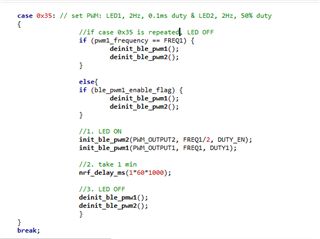
Specifically,
If I send the message (e.g. 0x35),
0x35 case loop is executed.
However, 0x35 case loop can't be completed, because of "nrf_delay_ms" function.
It can't reach deinit_ble_pwm1() before nrf_delay_ms() is finished
Therefore, I should wait for 1 min to send another message.
Before using "nrf_delay_ms" function,
I don't have to wait 1 min to send other messages.
I can send messages during GPIO turn on.
Could you let me know that
how to receive messages when a timer is active?
Thanks,

