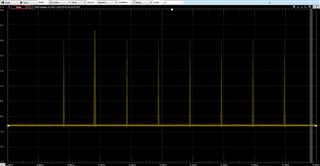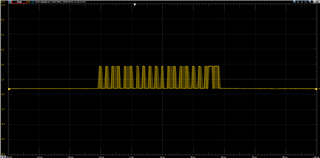Hello!
I am trying to interface with some old hardware that communicates over a single data pin. I need to take in varying 32-bit packets and output the data that translates each bit into a specific 1uS-base waveform. E.g. 0 = 3uS Low + 1uS High ; 1 = 1uS Low + 3uS High. This is needs to be at 3.3V logic.
My question is on approach to this (assuming this is possible), I'm not totally experienced in using the hardware peripherals for the latest nRF52 chips but I do have a few 840 DKs to test with. Should I go about this using PWM? Or should I construct this solution using GPIOTE and PPI timers? Some other peripheral that would work well here?
I'm poking around the pwm and gpiote examples in SDK 16 as I come up with a solution but thought I'd post here to see if there was as better way than what I come up with.
Many thanks in advance!
Sam