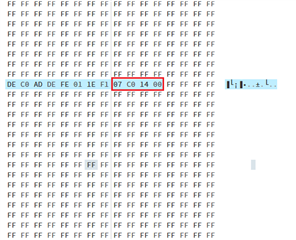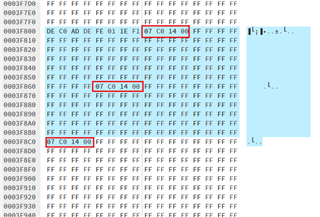Hello,
I have products based on NRF51822, that are central and peripheral.
These products use Softdevice S310, bootloader and application code. It use peer manager, fs storage. I do developpment based on different nordic examples.
Products are connected together with bonding, whitelist, passkey, and there are compliant with standard BLE of smartphone too.
each product include normal and test program (I can access to test function by specific custom registers in application code)
Products works.
My problem is for testing on production line.
I developp a test-fixture based on same chip (and near same code, difference is about adding UART connexion on test-fixture to an external automatic PC program to control BLE chip).
For each card that I want to test, I must connect to it (on BLE) to execute program test (NRF51 under test is wire controlled to I/O that I want to test too under radio link)
To connect to each card (DUT) with the test-fixture, I must do a complete connexion (bonding...) and parameters card are saving in flash storage. To test another card, I must do a total erase to remove all data stored in flash, and this is my problem.
I do not find explicit function of saving at each step (bonding, passkey...), I test several things in code to remove step of saving, but I have a lot of errors, it seems to be more complicated that I think to not use saving and loading from flash (maybe functions included in soft device ?)...
Is there a solution to perform all steps (bonding....passkey) without saving (and loading) anything in flash storage (then running only on actual session on RAM) ?
My objective is to test quickly in series all card... (and without degrade endurance of flash cycle that would be another problem, too)
Thanks,
Cedric