My nRF52840 arrived yesterday and I started playing around with it. It is immediately recognized y nRFConnect v3.5 BLE App v2.4.0. The firmware on the device is 4.1.2 Jul 14th 2020.
I am reproducing exactly this example How to use nRF52840 USB Dongle and nRF Connect for emulating a BLE peripheral
The advertised device can be found on iOS's nRF Connect App as well as with Android. The advertised name of the nRF52 is correctly received. However neither can I connect nor read the advertised services. Both apps show "No service" in the pre-connection phase. When I try to connect with iOS I immediately get the following error:
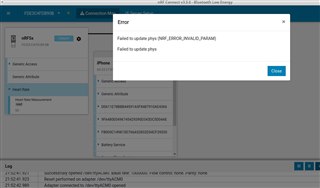
As you can see the smart phone seems to be "somewhat" connected (background of picture). The app on the phone still says "Connecting...". Some seconds later the connection terminates.
On Android I get "Error 133 (0x85): GATT Error" but nothing more.
The behavior is consistent whether running the nRF Connect tool on Linux or on Windows. The error is the same.
I also tried adding a HRS in the tool and use the nRF Toolbox on the phone to see whether this works. Here, the nRF52840 isn't even found but the app just said "Scanning".
What am I missing?


