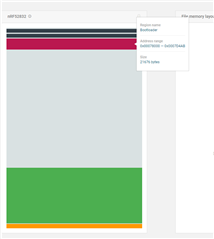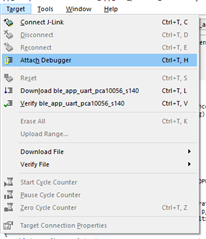hello Nordic
i am using nrf52832, sdk 16.0 s132 v7.0.1
i used the secure_uart_bootload example, the start flash in the example starts at 64000, though in this link the memory layout looks different (should start at 78000)
when i flashed the bootload with the dsk default configs then my app would not run at all.
when i tried to change the start address to 78000 i got a compilation error of the bootloader saying 'rodata is too large to fit FLASH memory'
how can i know how much space the bootloader will need to update my app, also how much space my app will take .. also in RAM ??
(my app is build on the central bla_app_blinky example)
hope to read from you soon
best regards
Ziv