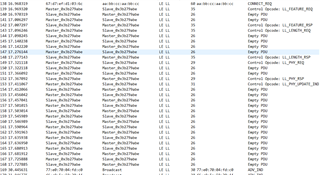Hi,
I want to make the slave disconnect with the master in a minute automatically.
However, It's failure when I have motified the codes like below:
#define MIN_CONN_INTERVAL MSEC_TO_UNITS(20, UNIT_1_25_MS) /**< Minimum acceptable connection interval (20 ms), Connection interval uses 1.25 ms units. */ #define MAX_CONN_INTERVAL MSEC_TO_UNITS(75, UNIT_1_25_MS) /**< Maximum acceptable connection interval (75 ms), Connection interval uses 1.25 ms units. */ #define SLAVE_LATENCY 0 /**< Slave latency. */ #define CONN_SUP_TIMEOUT MSEC_TO_UNITS(4000, UNIT_10_MS) /**< Connection supervisory timeout (4 seconds), Supervision Timeout uses 10 ms units. */ #define FIRST_CONN_PARAMS_UPDATE_DELAY APP_TIMER_TICKS(5000) /**< Time from initiating event (connect or start of notification) to first time sd_ble_gap_conn_param_update is called (5 seconds). */ #define NEXT_CONN_PARAMS_UPDATE_DELAY APP_TIMER_TICKS(30000) /**< Time between each call to sd_ble_gap_conn_param_update after the first call (30 seconds). */ #define MAX_CONN_PARAMS_UPDATE_COUNT 3 /**< Number of attempts before giving up the connection parameter negotiation. */
Whatever I change NEXT_CONN_PARAMS_UPDATE_DELAY to xxx value, it doesn't work.
Q:
1. What should I do to make the slave disconnecting automatically in a minute?
SDK version: 16.0.0. Softdevice version:7.0.1
BR,
Yoole