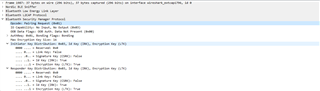Hi,
I am developing a product, based on nrf52840 soc with SDK v15.3 and softdevice V14. I have a pairing problem with the recently released iOS, version14. while my product works well with older iOS versions and all android devices.
The problem is in this manner that, my device sends a pairing request to the iOS14 but iOS doesn't respond to the request and the request encounter with a timeout. the same problem occurs when I try to pair with iOS14 with the nrfConnect desktop version (which uses PCA10056 as a BLE adaptor).
But I could pair iOS14 with the nrfConnect android version and windows BLE interface.
i have attached the sniffer log for
1) My product fails to pair with iOS14. -> 3187.ios_pair_failure.pcapng
2) Windows pairs successfully with iOS14. ->8372.ios_pair_success_windows.pcapng
Could anyone help me to solve the problem?
thanks