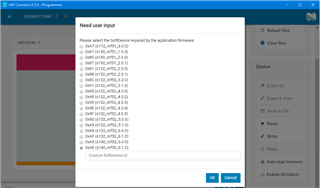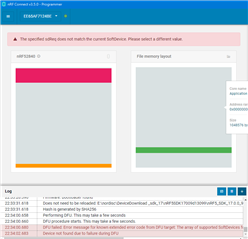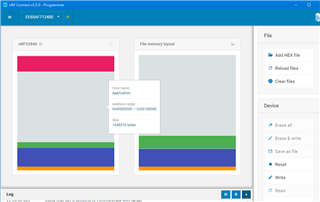I just buy nrf52840 Dongle.
I connect nrf52840 Dongle to my USB port and open nrf Connect.
I look at guide https://devzone.nordicsemi.com/nordic/short-range-guides/b/getting-started/posts/nrf52840-dongle-programming-tutorial.
But I can not flash ble_blinky hex to nrf52840 Dongle.
It show