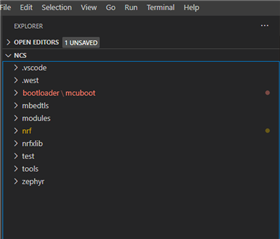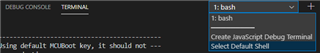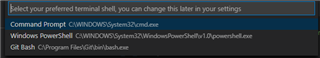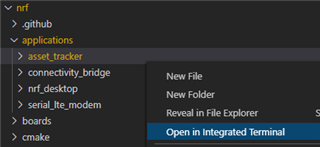Hi, I am looking to develop applications for the nRF5340. After watching the "Introduction to Zephyr RTOS" webinar, I saw that the software engineer presenting the demo was using Visual Studio Code and West to build and debug Zephyr sample projects. I was wondering if there is a guide on how to set up a workspace in VS Code for developing applications, debugging, and flashing?
I have gone through the "getting started guide" for Zephyr, but there is no mention of setting up VS Code. I would appreciate it if someone could point me to a guide or explain the process.