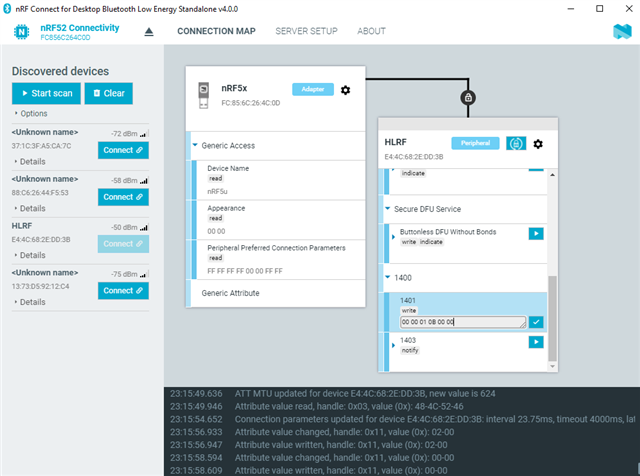I'm using the pc-ble-driver-py: Standard Heart Rate example to read a characteristic just fine.
My issue is i now need to write a to a characteristic.
How would I do that given the example above that reads great but can hypothetically write to the same characteristic read?
Link to HR example: