Hello,
I wondering if I use the nrf5_SDK_for_Mesh_v4.2.0_src light switch example and modify it to suit my needs.
Q1. I want set up a proxy node using nRF52832 so that it is able to communicate using BLE with iOS Devices and also communicate through BLE Mesh. How do I modify the existing code to set this up?
Q2. If a proxy is successfully set up, does this mean that one phone is able to connect to the proxy node through nRF Mesh while another phone is able to see is on the bluetooth page?
Q3. Do I require both a server and client proxy node based on this link?
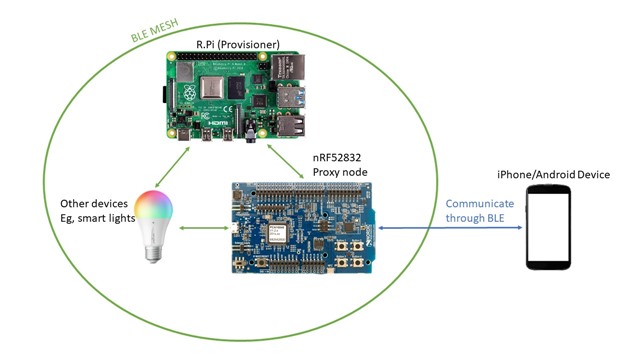
Thank you very much for your time


