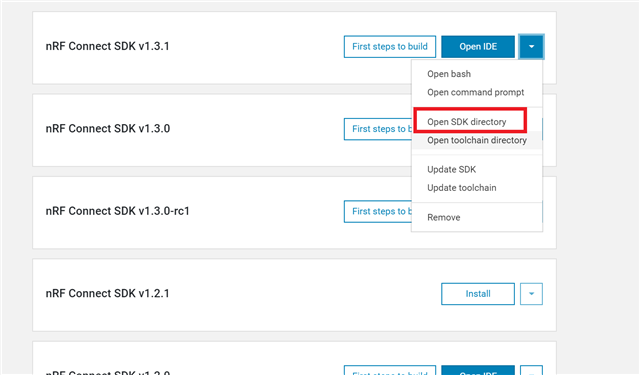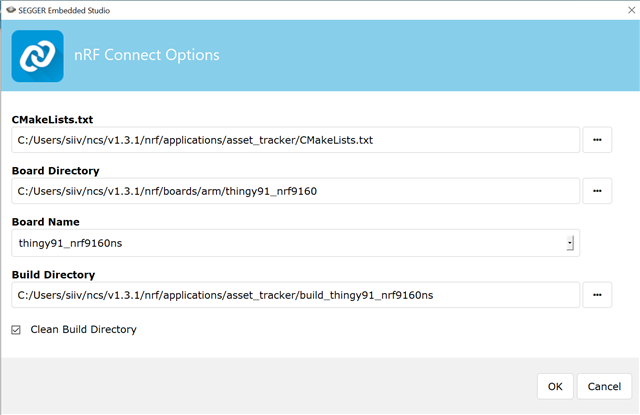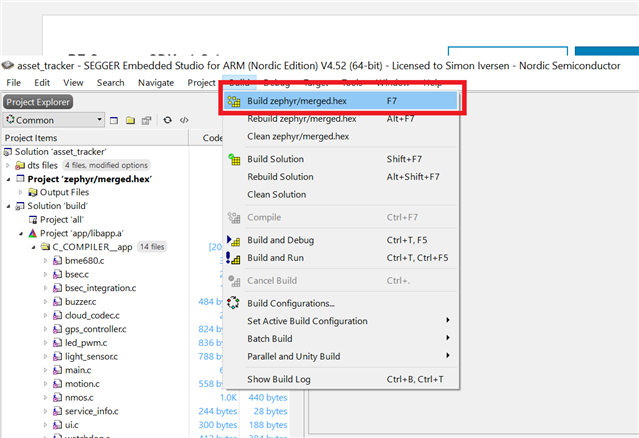Hi,
We are having trouble getting the Thingy91 firmware running as is. We have achieved this in the past but I had made too many modifications and I decided to scrap it and start over. But I didn't realise that I could've just reused the cmake file so I uninstalled and reinstalled the SDK.
We are trying to run the Asset Tracker project from the 1.3.0 toolchain.
So what happens is that when I build and debug instead of going to main() it stops here:
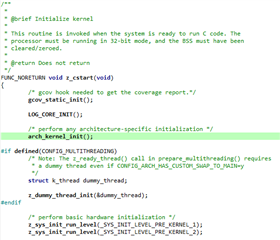
Then when it runs it hangs here:
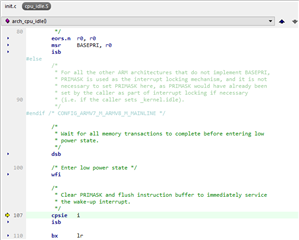
I have tried to modify it to change the floating point configuration but I changed it back. I didn't try running it before the modifications