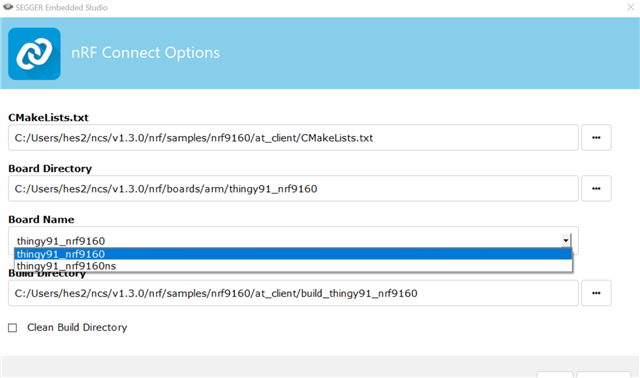Procedure:
Installed the NCS as instructed by: https://developer.nordicsemi.com/nRF_Connect_SDK/doc/latest/nrf/ug_thingy91.html
Operating System: Ubuntu 18.04
Problems
1. Thingy91 was not present in ncs/zephyr/boards/arm, which is where I was directed by the Getting Started Assistant
Workaround: I copied the thingy91_nrf9160 from ncs/nrf/boards/arm folder as I found this posted as a workaround. However, I don’t see the standard and “ns” (secure and non-secure) variants as was shown in the Getting Started Assistant.
2. I can’t seem to get output to the debug terminal in Segger Embedded Studio. I was able to create a project that would print using printf by following this procedure: File > New Project > Create the project in a new solution > Select “A C/C++ executable for Nordic Semiconductor nRF” > Change the Target Processor to nRF9160_xxAA > Click Next/Finish until the new project is build.
However, this wouldn’t recognize “zephyr.h”
I instead created a new project following the procedure listed at: https://devzone.nordicsemi.com/nordic/nrf-connect-sdk-guides/b/getting-started/posts/nrf-connect-sdk-tutorial in Part 1 Section 1 “Your first ‘Hello World’”. In this, it instructs the user to open a terminal to read the output from the J-Link. Although I found the device listed in my Operating System’s (Ubuntu 18.04) USB Device List, I couldn’t find an active COM port to connect to with putty. Intuitively, it seems odd to me that I would need a separate terminal when using a program as powerful as SES.
I then tried adding “CONFIG_PRINTK=y” and “CONFIG_CONSOLE=y” to the prj.conf file as another Q&A suggested but I didn’t have any luck.
3. I can’t build a project from the sample applications at ncs/nrf/applications.
Procedure: File > “Open nRF Connect SDK Project” > target “ncs/nrf/applications/asset_tracker/CmakeLists.txt” for CMakeLists.txt> target “thingy91_nrf9160” in the folder outlined in #1 for Board Directory > Board Name = thingy91_nrf9160 > Build Directory is the same directory as the sample application
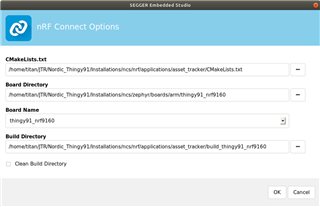
Result: A JavaScript Alert giving a Cmake Error at “/home/titan/JTR/Nordic_Thingy91/Installations/ncs/zephyr/cmake/kconfig.cmake:217”
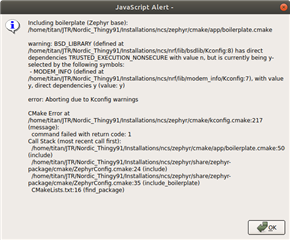
In order of importance, I'm primarily focused on resolving #2 so that I can continue on with development as it seems the workaround for #1 worked and I can live without getting #3 working (for now at least). I’m fairly new at this so I’m sure it’s possible I’m just missing something. Additionally, if it would be better to break this into 3 separate posts, I’m happy to do so.
Thanks in advance,
Tyler