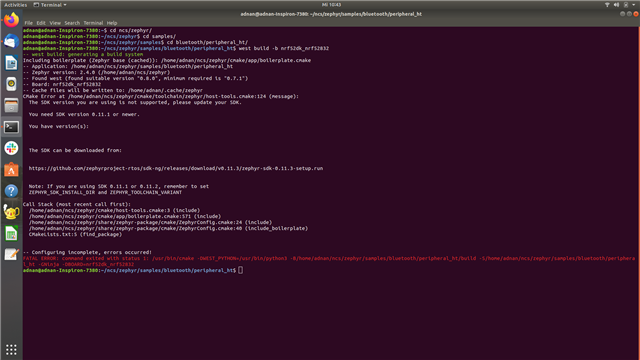Hi guys,
I am using the nRF52832 board and I want to parse and read my JSON file. I don't have too much experience working with cJSON and here you will find my simple code where I try to understand how to define things properly. I will appreciate a lot if you can help me with some advice or better if you can suggest me where I made errors.
Best regards,
Adnan.
/*
* Copyright (c) 2012-2014 Wind River Systems, Inc.
*
* SPDX-License-Identifier: Apache-2.0
*/
#include <zephyr.h>
#include <sys/printk.h>
#include <string.h>
#include <stdio.h>
#include <math.h>
#include <stdlib.h>
#include <float.h>
#include <limits.h>
#include <ctype.h>
#include "cJSON.h"
char *create_hello(void) {
char *string;
cJSON *hello = cJSON_CreateObject();
cJSON *functionName = cJSON_CreateString("hello_world");
cJSON_AddItemToObject(hello, "functionName", functionName);
string = cJSON_Print(hello);
cJSON_Delete(hello);
return string;
}
void hello_world (void) {
printk("Hello World! %s\n", CONFIG_BOARD);
}
void main(void)
{
const char *hello = "{\"functionName\": \"hello_world\"}";
cJSON *hello_json = cJSON_Parse(hello);
cJSON *functionName = cJSON_GetObjectItemCaseSensitive(hello_json, "functionName");
while(true){
if (functionName == "hello_world") {
hello_world();
k_sleep(K_SECONDS(1));
}
}
}