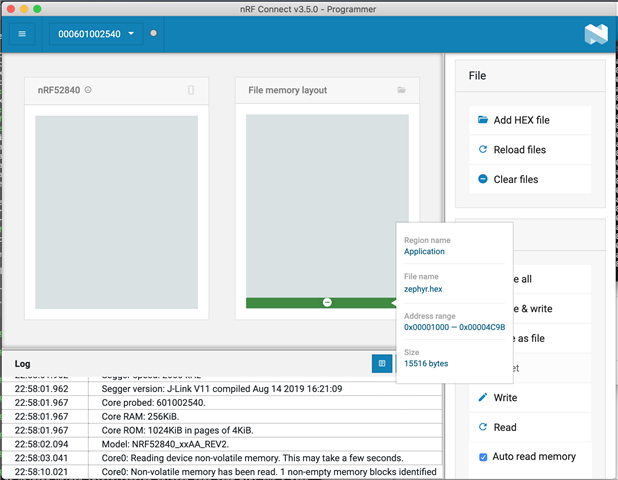Hi,
I recently updated my toolchain using the nRFConnect tool chain manager.
(I was seeing problems after an OS update)
This update fixed my problem but when I build code now, it looks as though the memory map has changed.
Before the update, my code was starting at 0x0 as shown below.
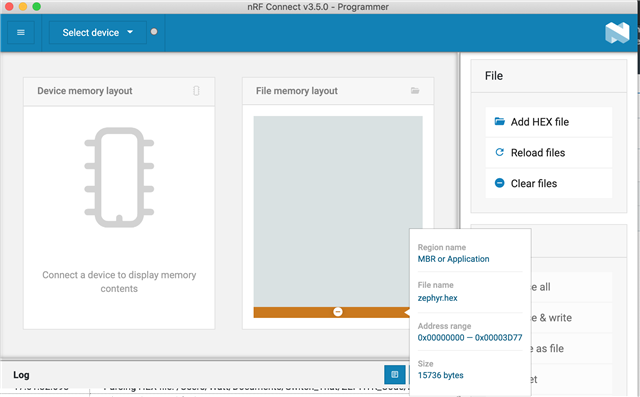
but since the update, my code has now moved to 0x1000 as shown below.
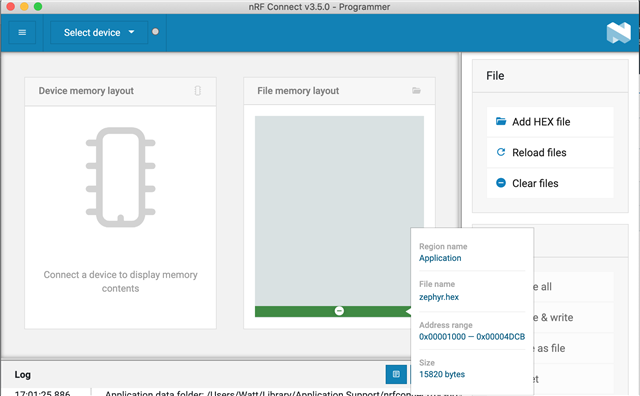
my build is very straight forward.
rm -R build mkdir build west build -b nrf52840dongle_nrf52840 west flash
the code is just the "Hello World" sample.
Would appreciate your thoughts
Rod