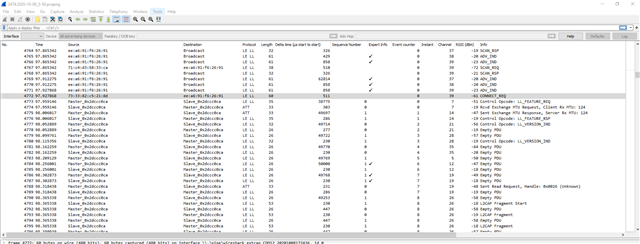Hello,
My peripheral device is nRF52840, central is an Android device, Sniffer hardware is PCA10040 kit.
Using this guide https://infocenter.nordicsemi.com/pdf/nRF_Sniffer_BLE_UG_v3.0.pdf, I'm able to capture advertisement data. I can also select the device for which I need to capture the data. But as soon a connection is established between central and peripheral, the Wireshark shows no data at all. I'm attaching the Wireshark capture file if that helps.
Physically I have placed the sniffer dev kit between my mobile phone and peripheral.
Thanks.