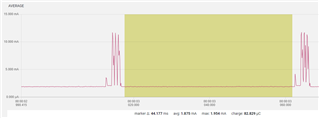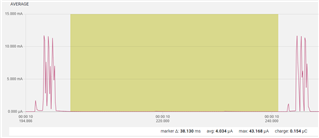Hello,
I developed an application for a custom nrf52832 board. It uses the Nordic UART Service (NUS) to transmit data over BLE. This works fine.
At the moment I am trying to optimize the current consumtion of this application on the custom nrf52832 board. I have already made some measurements and I figured out the following:
If I initialize the UART by calling the uart_init() function, my current consumption increases by 1,35mA (V_cc = 1.8V). This looks a bit too high for me.
Can you please answer my following questions:
1. Is this the normal current consumption of the UART?
2. Are there any ways to lower the current consumption of the UART?
Thank you very much in advance.