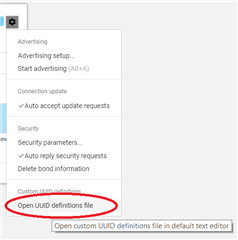I'm using nrf52 S140.
We have a working product that exposes various custom services and charateristics. However, in nrfConnect these are extremely hard to understand because you just see UUIDs and HEX-values. On top it say "Unknown Characteristic" - I assume that is because it is not a standard Bluetooth type of characteristic.
I have followed various thread on the forum for adding User Descriptor to a characteristic, but none that actually work. At most I can get a descriptor added to my service, but it still just shows its value as HEX in NrfConnect...
Is it really not possible to represent custom characteristics human readable form in nrfConnect?
thx.
Jacob