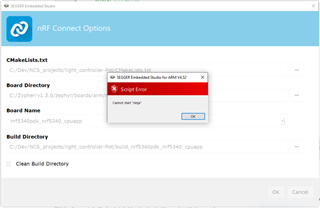Hello,
I am trying to setup a device (Semtech LR1110) connected to SPI 1 peripheral on the nRF5340pdk.
I have a driver code for it. My question is this.
How can I set it up in the .dts file and keep the code that drives it with my source code on my local drive without having to put it the C:\Zypher\v1.3.0\zephyr\drivers\LR1110?
compatible = "nordic,nrf5340";
label = "SPI_1";
mosi-pin = < 0x?? >;
miso-pin = < 0x?? >;
Thank you.
Kind regards