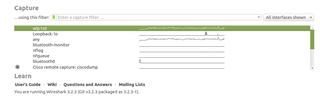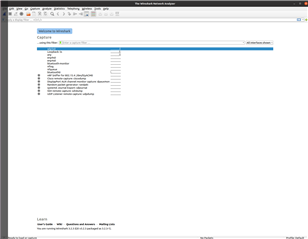Hi all, I am trying to use the nrf52840 dongle with wireshark, I was having permission errors trying to open the device in the program section of the nrf desktop suite running on Ubuntu 20 and followed the suggestions found at https://devzone.nordicsemi.com/f/nordic-q-a/52546/nrf-connect-linux/211625#211625 , adding the user to the dialout group did not do anything, the method using https://github.com/NordicSemiconductor/nrf-udev and https://github.com/NordicSemiconductor/nrf-udev/releases made the dongle visible and readable. In the program section of the desktop suite I selected to add the hex nrf802154_sniffer_dongle.hex and ran the 'write' option. During or after it ran the write option i recieved the following log
2020-10-17T15:14:09.904Z INFO Parsing HEX file: /home/david/nRF-Sniffer-for-802.15.4/nrf802154_sniffer/nrf802154_sniffer_dongle.hex
2020-10-17T15:14:10.036Z INFO File was last modified at 10/16/2020, 11:51:25 PM
2020-10-17T15:14:15.204Z INFO Using USB SDFU protocol to communicate with target
2020-10-17T15:14:15.271Z INFO Protocol Version: 1 found
2020-10-17T15:14:15.306Z INFO Hardware: 52840 found
2020-10-17T15:14:15.492Z INFO Firmware: Bootloader found
2020-10-17T15:14:15.494Z INFO Firmware: Application found
2020-10-17T15:14:51.577Z INFO Does not need to be reloaded: /home/david/nRF-Sniffer-for-802.15.4/nrf802154_sniffer/nrf802154_sniffer_dongle.hex
2020-10-17T15:14:51.592Z INFO Hash is generated by SHA256
2020-10-17T15:14:51.605Z INFO Performing DFU. This may take a few seconds
2020-10-17T15:14:51.659Z INFO DFU procedure starts. This may take a few seconds.
2020-10-17T15:14:56.693Z INFO DFU for Application completed successfully!
2020-10-17T15:14:56.694Z INFO 0 dfu package(s) left.
2020-10-17T15:14:56.694Z INFO Waiting for device
2020-10-17T15:15:01.697Z ERROR Reopen device failed: Timeout while waiting for device C621B478D146 to be attached and enumerated
2020-10-17T15:15:01.698Z INFO Nordic DFU Trigger Interface was not found.Please physically reset device.
2020-10-17T15:15:01.718Z ERROR Device not found due to failure during DFU
2020-10-17T15:15:25.178Z INFO Target device closed.
After this I had to press the reset button on the dongle for it to be recognized, but it did appear to show the hex in the dongles memory. However, I cannot find any protocol in wireshark despite having added the appropriate python script to the wireshark extcap directory (I have wireshark working successfully with the nrf BLE protocol using a dongle from Adafruit, so the pyserial and all that is in order) and wireshark does not see the dongle.
I'm very new to working with the wireless protocols and wireshark and the associated hardware so I'm not really sure where the real issue lies in this, if I've overlooked any imortant information please let me know.
Thanks,
David