Hi,
I used the command line to install the toolchains as follows:
sudo apt install gcc-arm-none-eabi
It then installed version 9.3.1 of the tools on my Linux ubuntu system.
When I build my application, I got an error from file:
…./gcc-arm-none-eabi-9-2020-q2-update/arm-none-eabi/include/c++/9.3.1/utility
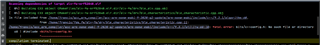
#include <bits/c++config.h> was not found.
This same code built successfully on another virtual box.
One difference is that I was using tools version 7.3.1 and now my command line installation installed version 9.3.1 for me.
Examining some directories show that there maybe and most likely some files are missing.
Compare this directory from one setup to the other (9.3.1 and 7.3.1):
9.3.1:
![]()
.....9.3.1/arm-none-eabi/thumb/v7e-m directory has sub-directory: nofp ( ONLY)
7.3.1:
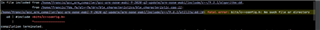
.....7.3.1/arm-none-eabi/thumb/v7e-m directory has sub-directories: bits ext fpv4-sp fpv5
.....
I am guessing that I need to do some more installation to get the proper software installed.
Any hint on how to fix this would be greatly appreciated.
Thanks.


