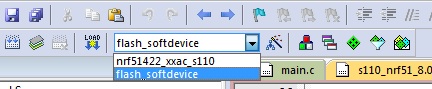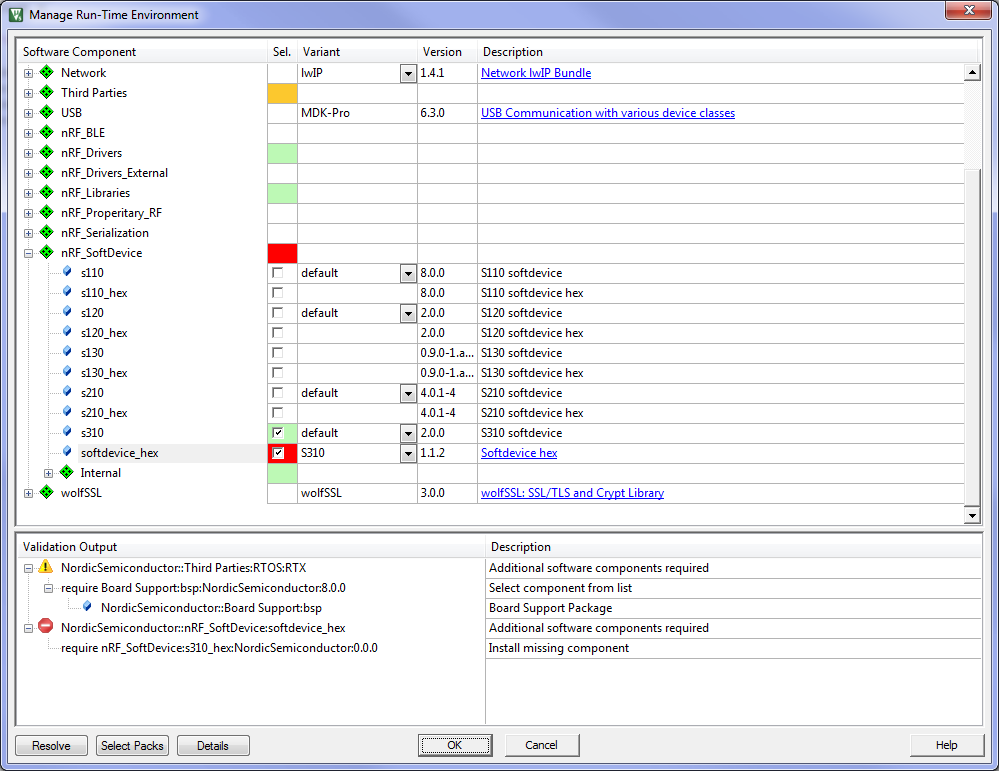 As the picture shows, I saw this softdevice_hex option available.
The error says, "require nRF_SoftDevice S310_Hex".
But where to this missing component.
As the picture shows, I saw this softdevice_hex option available.
The error says, "require nRF_SoftDevice S310_Hex".
But where to this missing component.
My development is totally working. If the software device HEX can be programmed with the project, it will nice. Because I work between S310 and S110, sometimes just forgot which software device I have programmed in. LoL