I want to use nRF Connect v3.6.0 Programmer and Segger J-Link Ultra+ in order to program our board. I can connect to the J-Link but receive an error message:
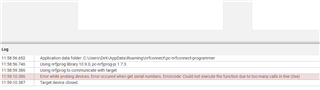
The Segger version is 6.86e
Any ideas how to analyze the problem further??
I want to use nRF Connect v3.6.0 Programmer and Segger J-Link Ultra+ in order to program our board. I can connect to the J-Link but receive an error message:
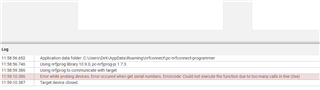
The Segger version is 6.86e
Any ideas how to analyze the problem further??
I have similar problem with V6.84a J-link. Nothing change. The nagware somehow updated the Nordic and now it does not work at all on any of our boards DK boards.
I have similar problem with V6.84a J-link. Nothing change. The nagware somehow updated the Nordic and now it does not work at all on any of our boards DK boards.
Hi,
I am still 6.86d without any problems. The Nordic Toolchain is a bit unstable and I have just lost functionality of the LTE Link Monitor after updating to 1.1.9. It is also very sensitive in case you are using a VPN. At least during update and installation you have to turn of the VPN (NordVPN in my case) in my experience otherwise it might be a total mess.
Hope that might help!
I have updated to nRF Connect 3.6.1 and Programmer 1.4.8 and Segger JLINK 6.88 and the problems are back!
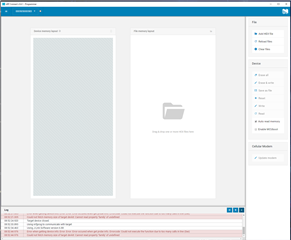
Programming the same board from the 1.4.1 Toolchain Manager SES works fine!
Hi,
We might need to see your board files as well, depending on whether or not we can pinpoint the issue from answers to the above.
Regards,
Terje
Hi Terje,
it is our board with a nRF9160, Carl Richard Steen Fosse at Nordic has one of our boards. It appears after selecting the Segger from the 'Select Device' button. The Segger JLINK Ultra + is directly connect to the PC USB port.
This is the content of the latest log file:
2021-01-07T14:07:18.237Z INFO Application data folder: C:\Users\Dirk\AppData\Roaming\nrfconnect\pc-nrfconnect-programmer
2021-01-07T14:07:18.656Z DEBUG App pc-nrfconnect-programmer v1.4.8 official
2021-01-07T14:07:18.656Z DEBUG App path: C:\Users\Dirk\.nrfconnect-apps\node_modules\pc-nrfconnect-programmer
2021-01-07T14:07:18.656Z DEBUG nRFConnect 3.6.1 is supported by the app (^3.6.0)
2021-01-07T14:07:18.656Z DEBUG nRFConnect path: C:\Users\Dirk\AppData\Local\Programs\nrfconnect\resources\app.asar
2021-01-07T14:07:18.656Z DEBUG HomeDir: C:\Users\Dirk
2021-01-07T14:07:18.656Z DEBUG TmpDir: C:\Users\Dirk\AppData\Local\Temp
2021-01-07T14:07:18.683Z INFO Using nrfjprog library 10.12.1, pc-nrfjprog-js 1.7.6
2021-01-07T14:07:29.264Z VERBOSE Could not fetch serial number for serial port at COM1
2021-01-07T14:07:29.264Z VERBOSE Could not fetch serial number for serial port at COM25
2021-01-07T14:07:40.489Z INFO Generating system report...
2021-01-07T14:08:04.924Z INFO Using nrfjprog to communicate with target
2021-01-07T14:08:05.818Z INFO Using J-Link Software version 6.88
2021-01-07T14:08:08.917Z INFO Generating system report...
2021-01-07T14:08:16.277Z ERROR Error when getting device info: Error: Error: Error occured when get probe info. Errorcode: Could not execute the function due to too many calls in line (0xe)
2021-01-07T14:08:16.278Z ERROR Could not fetch memory size of target devkit: Cannot read property 'family' of undefined
Best regards
Dirk
Hi,
Thanks. I will try to get hold of a J-Link Ultra+ and reproduce locally.
Before I have done so, I do notice in the log:
2021-01-07T14:07:29.264Z VERBOSE Could not fetch serial number for serial port at COM1
2021-01-07T14:07:29.264Z VERBOSE Could not fetch serial number for serial port at COM25
This is typically what happens when selecting a COM port that is not a J-Link device. Some of the entries in the drop down may be not a J-Link device. Typically you will then also get the error message of "Unsupported device. The detected device could not be recognized as neither JLink device nor Nordic USB device.", which you did not get, but your mileage may vary. I suspect that if there is already a lot of communication over the COM port then you might get the error message that you did instead. Can you double check that the listed COMs are indeed where the J-Link Ultra+ is?
Are there any other applications on the PC also communicating with the J-Link programmer? E.g. open instances of SES, or a J-Link application, or other?
Regards,
Terje