Hi Team,
Is there any example to understand Prepare Write Request/Prepare Write Response?
In ble_uart_app example, I am getting p_ble_evt->header.evt_id = 2 if I put printf in default case in on_ble_evt function.
Regards,
Milan Joshi
Is it S110 or S120 you are working with?
My recommendation would be to look at the SDK documentations Message Sequence Charts first. If you want automated control (the simplest appproach) you let the softdevice take care of the data copying. NOTE: In this case you need a buffer bigger than the data you are going to hold! ceil(BUF_SIZE/18)*24 + 2 would be a sufficient size for the buffer in this case.
Hi shibshab,
Tried what you suggested and it worked but in the end it give error shown in snap below. any idea?
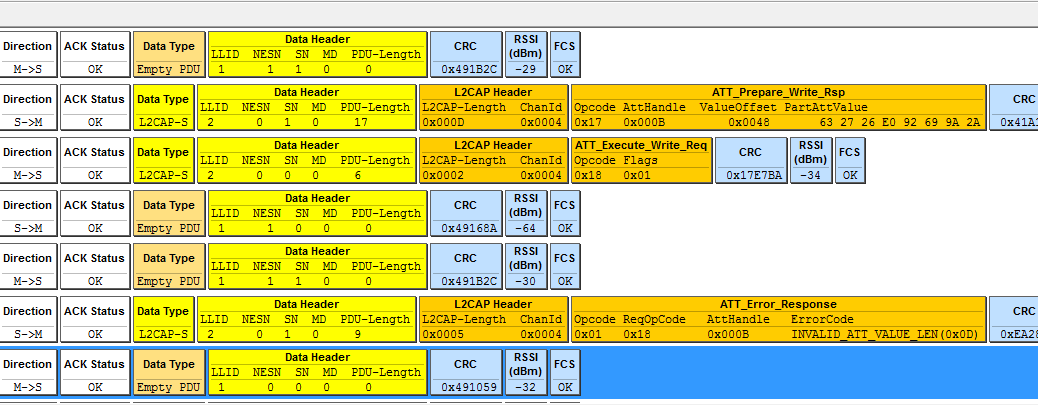
following is the part of the code that I have tried for this:
uint8_t data[1024];
ble_user_mem_block_t *mydata;
mydata->p_mem = data;
mydata->len = 1024;
err_code = sd_ble_user_mem_reply(m_conn_handle, mydata);
Hi shibshab,
Tried what you suggested and it worked but in the end it give error shown in snap below. any idea?
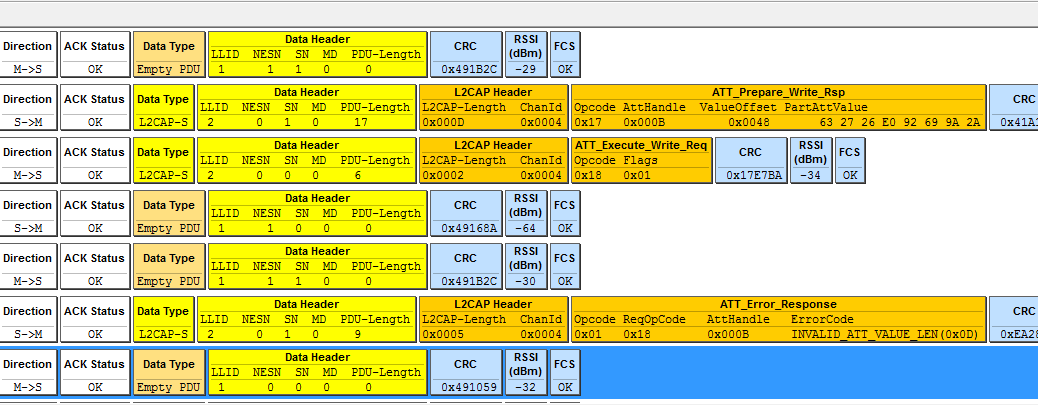
following is the part of the code that I have tried for this:
uint8_t data[1024];
ble_user_mem_block_t *mydata;
mydata->p_mem = data;
mydata->len = 1024;
err_code = sd_ble_user_mem_reply(m_conn_handle, mydata);