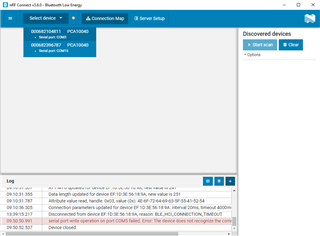Hi,
I followed the instructions described on https://github.com/NordicSemiconductor/pc-nrfconnect-launcher but I cannot "Start scan" within nRF Connect. It's greyed out.
I did install J-Link driver v6.86f, and I use nRF Connect v3.6.0. I really don't understand what's missing. Is there any specific step to do so the button is clickable?
On my iPhone I just launched the nRF Connect and it was detecting my nRF52.
Note: a friend followed the same how-to for Linux, and also had this issue haha... so strange
Thank you,